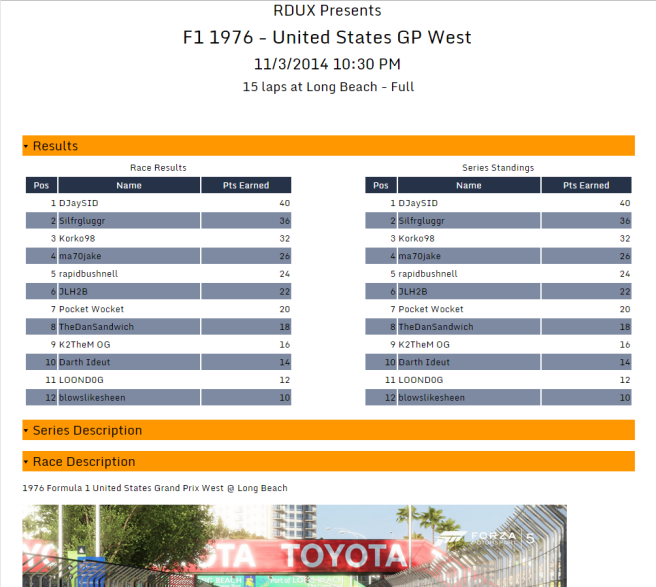This is the longest I have gone without posting a blog entry. If you read on a daily basis, I apologize. I finally finished the Edit Admins screen and you can see a screen shot below.

The orange help bar is collapsible and is collapsed by default. To add a new admin for your club, you simply click the “Add New” link and a new row will appear where you can fill in their log in name, e-mail address, permission, and whether or not they will receive e-mails when people ask to join the club. The top row will always be you. You may not delete yourself, but any other permission zero admin may delete you, so be careful who you make your admins. By default we select permission 2 for new admins, to minimize making full permission admins by accident. Clicking the little red circle will ask you if you are sure you would like to delete this admin, clicking “Yes” will delete that admin fully. The gray cylinder is the save button. Right now I have coded it so that you may only save 1 row at a time, and that may change in the future. This means that if you change data for more than 1 admin and then click save, you will lose your changes to those other admins that you did not click save for.
On save of a newly added admin, an e-mail gets sent to that person, with their login name and temporary password. When they log in for the first time they will be prompted to change their password. This prompting for a new password still needs to be built and that is what I am going to work on next. After that I think I should move onto the Club Join Requests Screen. I have already built this screen but I built it a long time ago and it needs to use some of the new standards I have put in place along the way. Also, I may update the way it looks….maybe.
Thanks for reading!