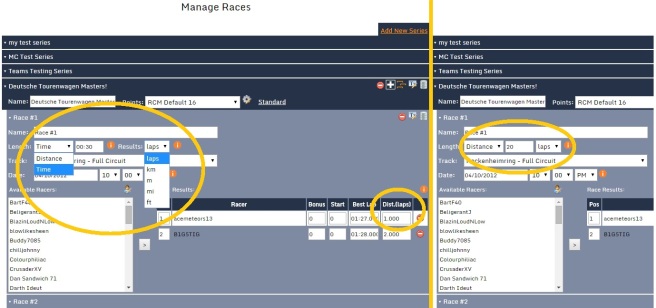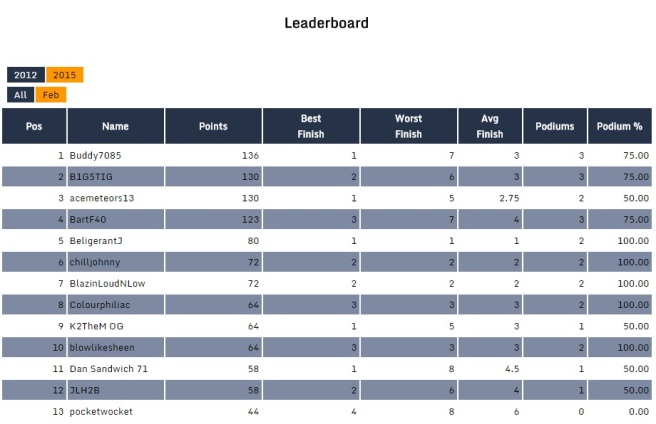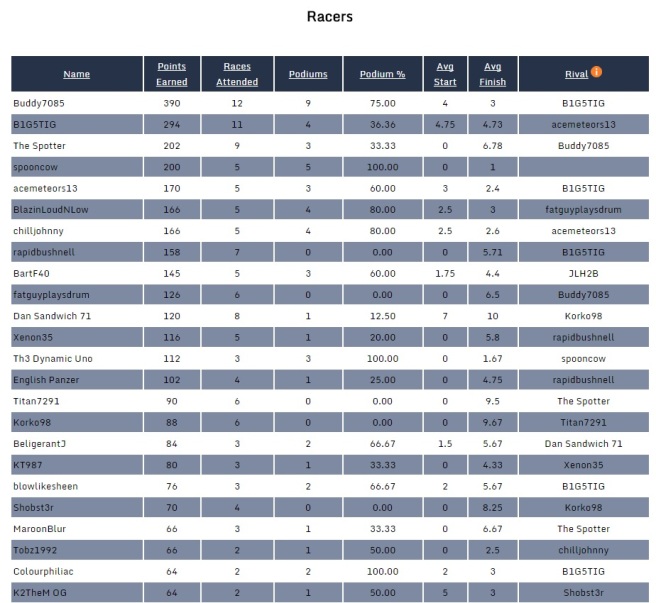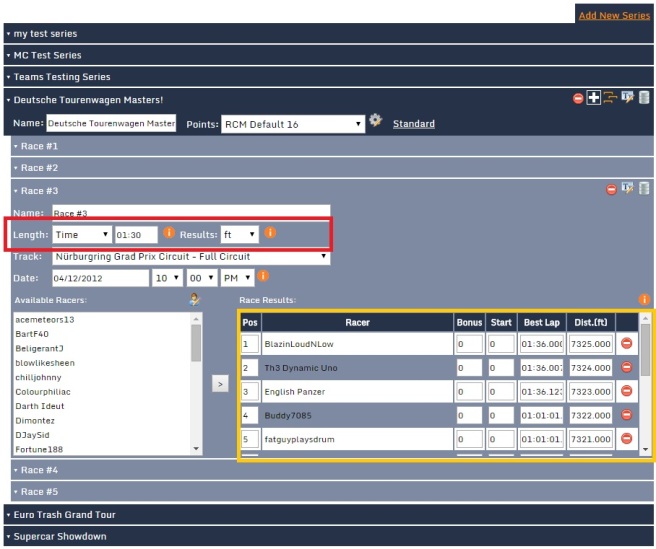Release 4 is finally out and I got all of the details for the changes that are included and there are quite a few.
Manage Races Screen
This screen shot of the updated Manage Races Screen is divided by a yellow vertical line.
On the left side I circled the 2 sections of interest. The larger circle shows two expanded drop-down lists. One list shows options for “Time” and “Distance”. If you choose Time, you get to specify how many hours and minutes the race should last. In the other drop-down list labeled “Results” you get to specify if the results should record how many laps, kilometers, meters, miles, or feet each racer competed during the race’s time span. The smaller circle on the left side of the screen shot shows where you record each racer’s distance and just left of the circle is a new field Best Lap.
On the right side of the screenshot you can see what it looks like if you choose Distance for race length. You cannot see it in this screen shot, but if you were to choose Distance for length of race, you would be able to record the Best Lap and Overall Time for each racer in the results table.
Race Details Screen
The race details screen now reflects the length of race in the header of the page. The left screen is 20 Laps and the right is a 1 hour 30 minute timed race.
Both sides show columns for Best Lap, while the Distance race shows a column for Overall time and the Timed race shows a column for Distance traveled.
Another small detail you may have noticed is the presence of the 2 buttons just below the orange Results bar. The button on the left, when clicked, will show you the results for this race. The button on the right will show you the series standings after this race. This page needed the horizontal space because of the new columns, so this is the current solution. This may evolve over time.
Leaderboard Screen
I was able to add a new stat to the Leaderboard screen. Podium % shows you how often a racer finishes 3rd or better within the given leaderboard parameters. This screenshot shows just February 2015, but could be expanded to show all of 2015 or any other month a race result had been recorded. If you have a lot of results recorded over the course of a year, you would be able to see if a racer’s podium % was getting better, worse or staying about the same.
Racers Screen
The Racers screen is like a leaderboard for the entire lifespan of the club, so it is a good place to determine overall podium % and another new stat called “Rival.” Rival shows you which other racer finishes 1 spot ahead of you the most. In the screenshot the first racer “Buddy7085” has a rival “B1G5TIG”. Imagine that B1G5TIG has finished just ahead of Buddy7085 on 6 races so far and other racers have only done it 3 or 4 times. Since B1G5TIG has done it the most he becomes the rival. The club I race with finds this stat really fun because it gives you someone to try your hardest against in-race. Whether you are trying to get rid of your current rival or trying to stay as someone else’s I feel like this is the first time an online statistic has impacted in-game play in a meaningful way, at least for our club.
I am really excited to be able to deliver these new enhancements and hopefully it adds to your game play experience. I will be prioritizing what small updates should go out next and also what bigger features should make it into Release 5. I will let everyone know as soon as I figure it out.
Thanks for reading!