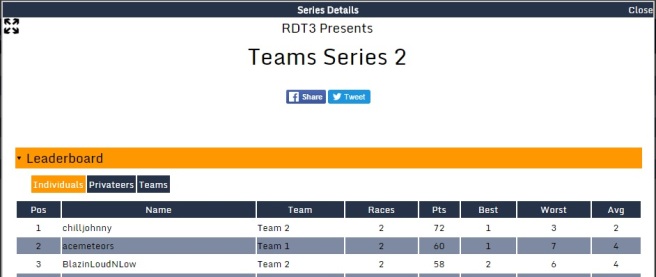Release 11 has wrapped up its coding phase and is now moving into testing. I am ahead of schedule by 2 whole weeks, so I’m going to publish on Wednesday March 30th instead of April 8th. The two major features I announced were not as monstrous as I thought they could be and that’s always a good thing. Below are some screenshots and more detailed descriptions of all the changes I made for this release.
Ability to drop specific races from calculating final series results

The admin screen for adding and editing series and races has changed a bit. I made the font slightly larger which is better for any mobile users. Still not perfect, I know, but better.
I removed those ambiguous buttons for deleting and editing the post race write-up. Mostly, I removed the buttons because I couldn’t find one that meant “exclude” that wouldn’t be confused for remove, delete or cancel. Also, I think this looks cleaner.
Each time you expand a race node, you will see the save icon and the options icon. Clicking the options icon allows you to exclude a race from being calculated in a series, delete this race from the series or you can edit the pre/post race write-up. You can hide the options menu by clicking the icon again or just leave it up and it will follow you around when you click on other race nodes. In a future release I will do the same options menu at the series node level.

When a race gets excluded from a series, your members will see this message if they bring up the race details screen. All of the data for that race will still show but when you view series standings the results from this race will not be calculated into the leaderboard.

Alternatively, on the series details screen your members will see a little warning icon next to any races that have been excluded. If they get curious and click the icon a dialog will pop up explaining that the results from that race will not be calculated into the series leaderboard.
Please, keep in mind that when you exclude a race we do not treat it like the race never happened. If you view your average finish position or your monthly/yearly standings, etc. you will still see all of the excluded races calculated into those statistics.
Series List Screen Overhaul
I made a point to overhaul the series list screen because it was really slow to load and really not mobile friendly. Now I only show the name of the series and when the next race is. I do this inside big blue boxes, perfect for mobile users.

Now, all of the active and inactive series show at the same time and it loads very quickly. The ordering of the boxes is different now too. A series with a race that is coming up soon will be ordered ahead of other series that have races further out. Your most recently races inactive series will show ahead of series that have been long forgotten. This design also leaves open the possibility of someday using images in place of the blocks. I do not know if or when I will implement that, but this at least sets the foundation.
Stretch Items

Since I had some extra time, I worked on some little things that have always bugged me. Above is a screenshot from the club home page. The checkbox from the “before” side was hideous and was near impossible to click on mobile with my fat finger. I fixed it by using that bug green button. When on a club home page that is not your default it will appear red with the text: “Not My Default”. Clicking the red button will make this club your default and turn the button green.
I don’t have a screenshot for this but on the admin series/races screen when you would save a race, we would automatically reload all of the series nodes, but it would not expand and show the race node you were recently editing. Now it does! Just a minor convenience for the admins.
I use larger font sizes in the menus so that navigation will be slightly easier on mobile users. In addition, I shortened the text on the admin menus so that the larger font sizes would not stretch the menu too wide.
So that’s what I worked on over the past couple of weeks and it is almost ready to be published. I’d like to thank @jacall11 for suggesting the change where we can exclude races from a series. I know it will be a useful addition for clubs other than one he is associated with and I always appreciate feedback that benefits lots of potential users.
I will probably tease what I’m going to work on next after this release gets published so stay tuned on twitter and facebook AND DON’T FORGET TO ENTER THE LIVERY CONTEST FOR A CHANCE TO WIN $10 USD. Currently as of this writing there are 6 weeks left in the contest and no entries, so go paint me something and submit it.