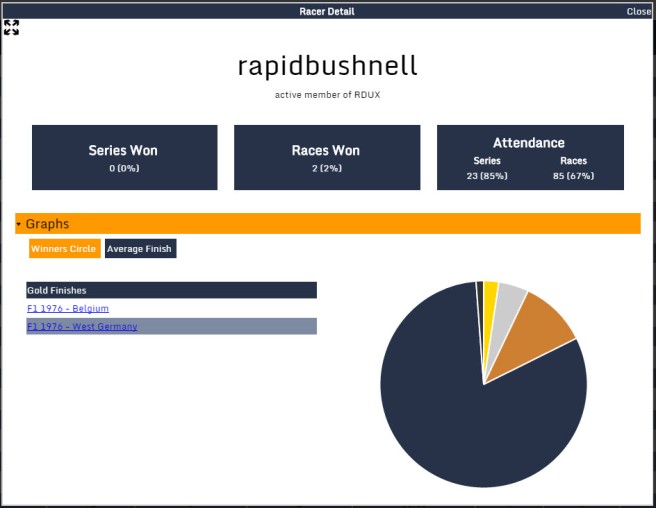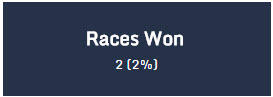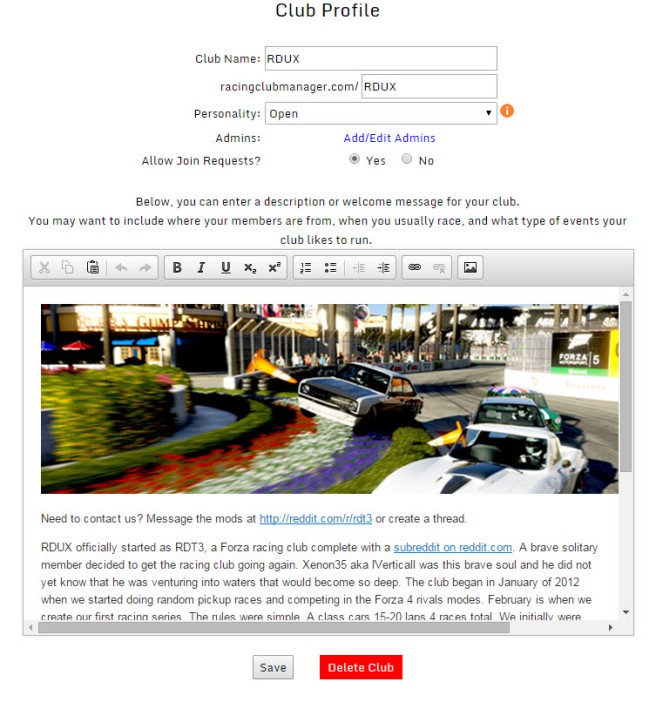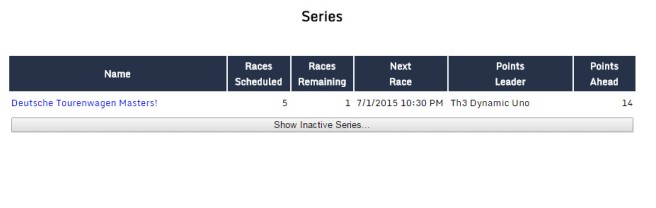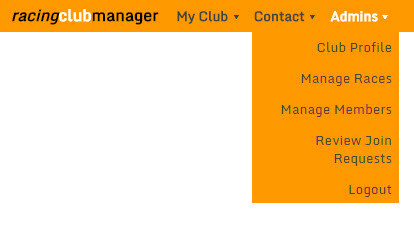Release 7 just went out today and it pleases me very much to be able to put out those updates and I think it adds a lot of value to the site. Release 8 isn’t going to be as spectacular, but it includes some stepping stones that will allow us to build a better advanced search.
In Release 8 I need to allow clubs to specify the platform on which the club is based. Games like Forza and Gran Turismo won’t have any options to choose from, but Project CARS and the Formula 1 games will.
Right now the advanced search is useful for finding a club that has an upcoming race, but if you are searching for a Project CARS race there is no way to filter by PC, XBOX One, or PS4 and there needs to be. Updating the advanced search is not going to happen as part of Release 8 but as part of Release 9. The advanced search is going to be completely overhauled and will take a while to complete.
Another addition for Release 8 is to show the game and platform on the club home page. I haven’t figured out the exact placement for this yet. I’ll provide screenshots when the release date approaches.
Release 8 will also allow clubs to apply penalty points to racers in each race. Right now clubs can give out bonus points, but not take any away. These points will be taken into account for series and race standings and in all leaderboards.
The last item for Release 8 is to add number of races attended to the series leaderboard on the series details page.
To recap, Release 8 will include:
- # races attended column on series details leaderboard
- support for penalty points per race
- ability to specify the platform your club uses
- show game and platform on club home page
- show platform on club search and view all clubs(not advanced search, yet)
This is a fairly straight forward release and shouldn’t take too long to complete. I can’t give a hard release date yet, but I can estimate it should be ready before the end of August.
Thanks for reading and please share any feedback you have on the site. If you are ever clicking through the site and say to yourself, “I wish this site did this, it would be so much better,” then please contact me.